As many of you already know, I am currently in the process of finding bridesmaid attire for my brother-in-law and his fiancée’s wedding. My soon-to-be sister-in-law is letting the bridesmaids pick their own dresses, heels (for the church), and cowboy boots (for the reception) within a few certain guidelines. So I’ve been scouring the internet for the perfect outfit, and I’ve found the perfect online tool to help me keep all my ideas in one place: clipix.
Clipix is a website that stores all the neat ideas you come across on the internet. Once you drag the “Clip” button to your toolbar, all you have to do it click on it when you want to save the information you are looking at for later. You can customize your own clipboards to make clipix work for you. For example, I have a clipboard for all the great baby and kid activities I come across, because although Lucia is too young for them now, I don’t want to have to search again for the ideas when she’s ready for them. I also have a clipboard for Catholic articles, because I always want to link my posts to a great article I just read, but can’t ever seem to remember where I saw it.
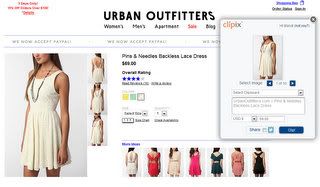
- When you clip something, you don’t have to write a caption, it already takes one from the page (and it’s almost always exactly what I would write myself). For example, if I clip something on a store’s page, the caption will be the name of the product and name of the store. If the clip is of a product for sale, it will almost always include the price as well. Sometimes I’ll add additional notes (for example, if the dress I’m clipping is currently out of stock or the particular color I’m interested in if it comes in several), but usually I’ll just leave the self-populated caption. It makes clipping that much more fast and easy.
- You don’t have to include a picture. If there isn’t a picture on the page (or one that corresponds to the content you’re interested in), you can just type in a description (for example “article about preparing for Lent” or “activities for toddlers on long car rides”).
- You can easily share not only an individual clip, but also an entire clipboard. There are buttons to share on Facebook, Twitter, or through email. This would especially come in handy if I wanted to email the bride or get advice from all my Facebook friends about which bridesmaid dress is best (I’m so indecisive, so having others help narrow down choices is very important to me).
- There are privacy settings for your clipboards. You can make them visible to every, just to your Clipix friends, or only yourself. So if I share that a clipboard of dress ideas with my sister-in-law and she wants to check out my other clipboards, she won’t stumble upon my clipboard of wedding gift ideas.
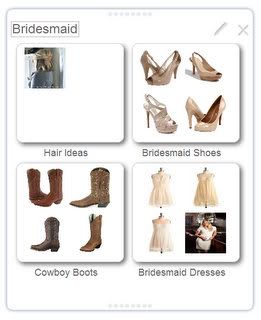
- You can make “multiboards”, which are several clipboards put together. I am an organizer and this option just makes organizing clips that much easier. I currently have a “Bridesmaid” multiboard that includes four boards: “Bridesmaid Dresses”, “Bridesmaid Shoes”, “Cowboy Boots”, and “Hair Ideas”. I also have a recipes multiboard that includes both “Recipes to Try” and “Recipes I Love” (for the tried and true recipes).
The ideas for clipix are endless. How would you use it? What hobbies do you have that could be simplified by clipix?
Promoted Post

After reading your post I signed up with Clipix but can't get the button on my favorites bar. I didn't see much for help on the site. Looks like a good thing to use though, if I could only get it to work for me.
ReplyDeleteTricia, once you sign in, click on the "+Clips" dropdown menu on the top bar. There should be a "Get the "Clip" Button" option, just click on that and it will show you how to just grab the clip button and drag it to the toolbar. Hope that helps, contact me if you have any more questions!
ReplyDelete